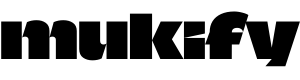Mukify Annual Subscription Available – How to Update Your Subscription
In mid-June 2023, we introduced the option to become a monthly subscriber to Mukify. Since the launch, we’ve received inquiries about the possibility of paying for the subscription annually instead of monthly, and now it’s possible.
The main advantage of an annual subscription for you is that you don’t need to worry about renewing the subscription every month. Additionally, you lock in the price for your subscription for a year ahead, meaning any price increases will only take effect at the beginning of the next billing cycle. After the change, your subscription will be valid for 12 months and billed annually.
For us, the annual subscription means lower costs related to transactions. It enhances our ability to develop Mukify, reach new users, and collaborate with partners. The number of monthly subscribers will soon reach 500, which is a fantastic achievement given our limited resources.
If you have an existing monthly subscription on Mukify (Rocket-, Star-, Heart-, or Diamond-badge), you can change your payment plan to annual billing in the customer portal. Follow the visual guide below to make this change securely.
How to Update from Monthly to Annual Subscription:
Log in to your Mukify account and click on your Mukify-badge in the top menu. Then click on “Manage subscription”. (Apologies for the screenshots below being in Finnish. However, the customer portal functions in your own language.)
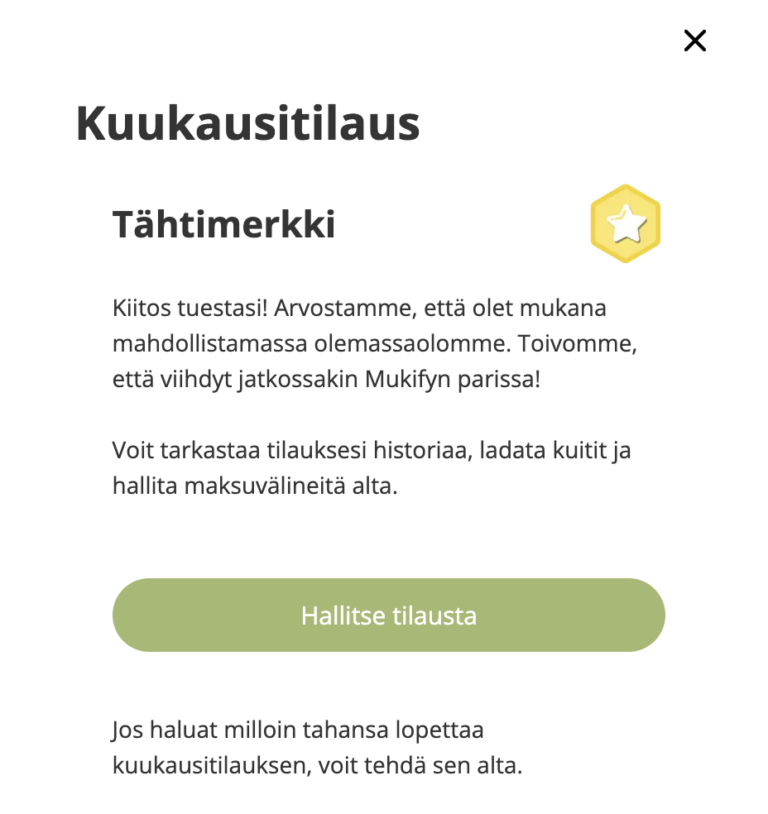
Enter the email address you use to log in to Mukify. (You can verify the email address in your Mukify user settings.) Soon, you’ll receive a link to your email to access the customer portal.
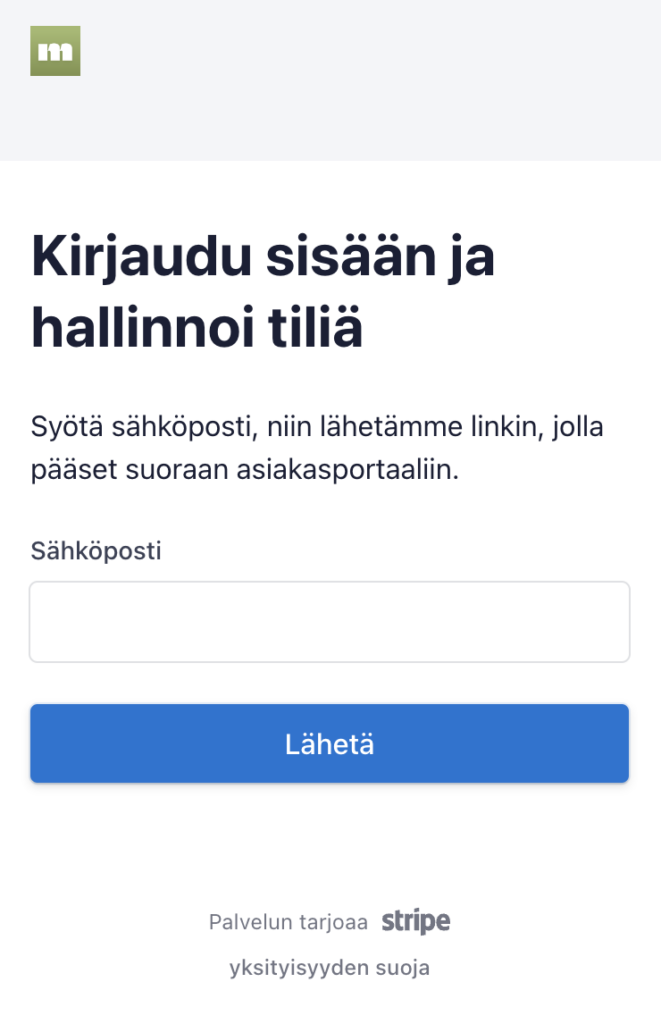
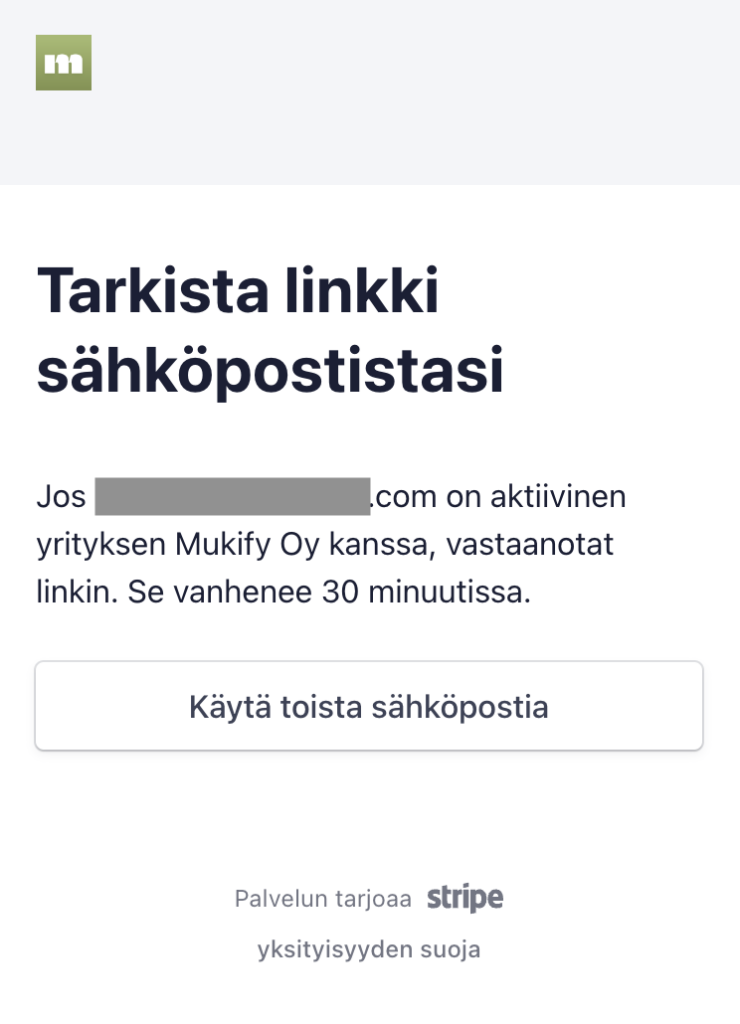
Shortly, you’ll receive a message in your email with a link to the customer portal.
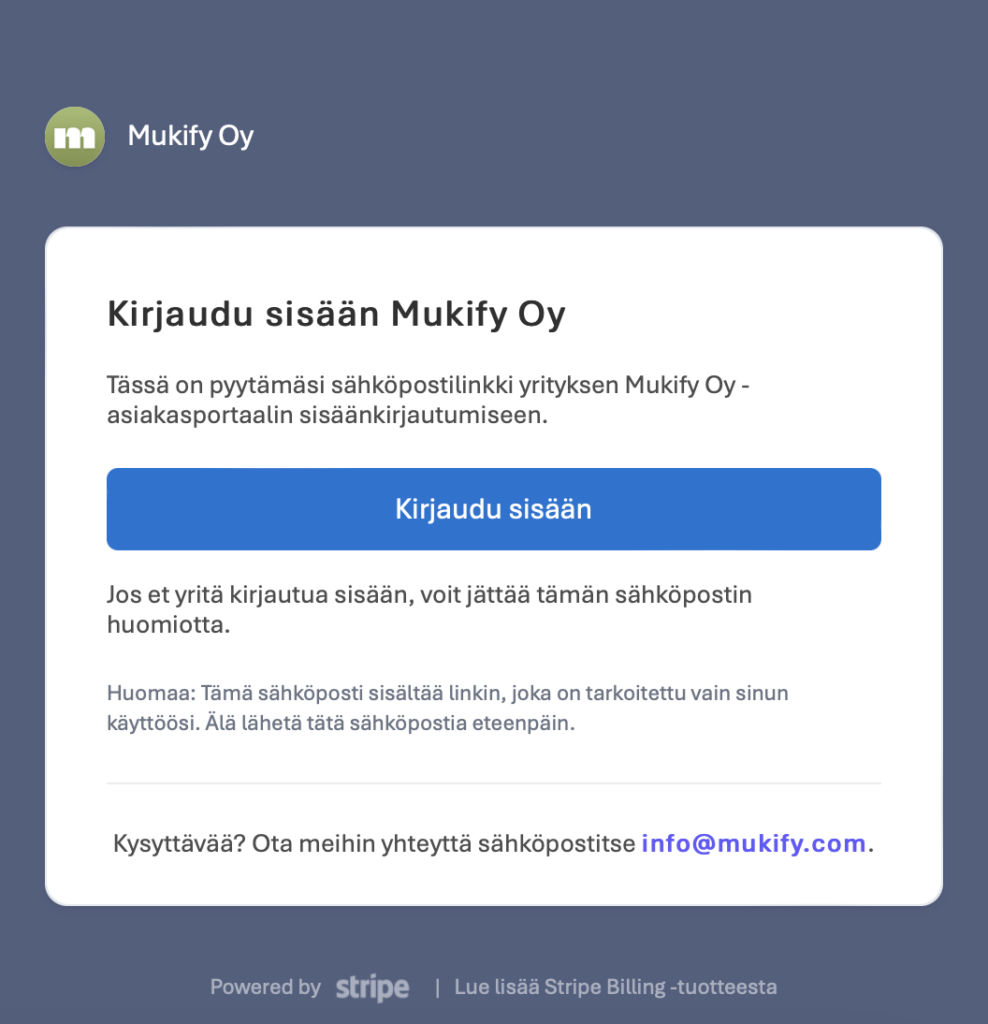
You’ll then see information about your current subscription. Click on “Change plan”.
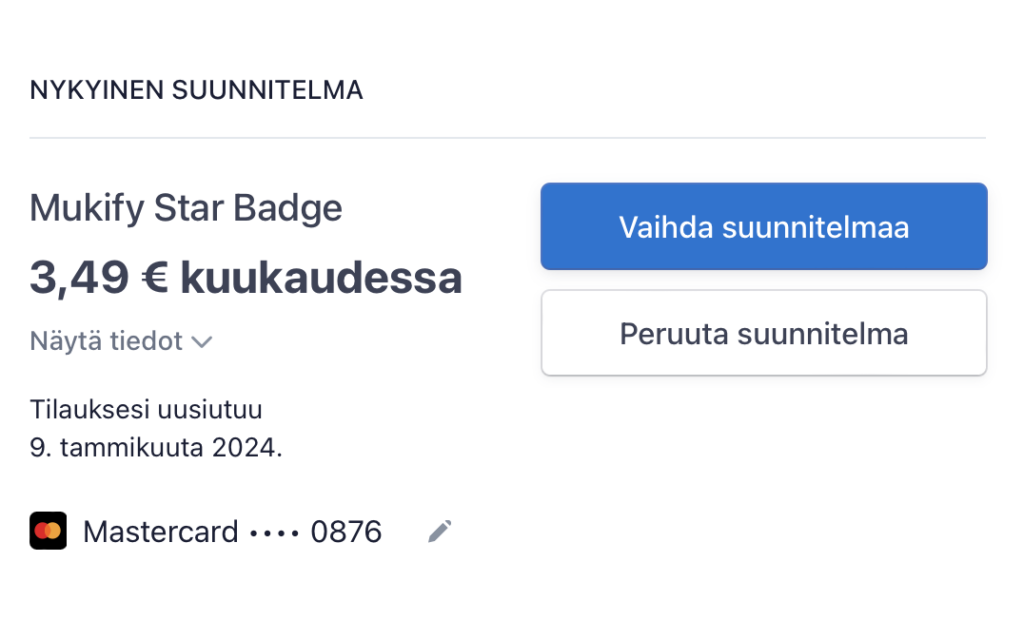
Choose “Annually” as the subscription option and view the familiar subscription options with yearly prices. At this stage, if you wish, you can switch, for example, from Rocket Badge to Star Badge or continue with your current badge.
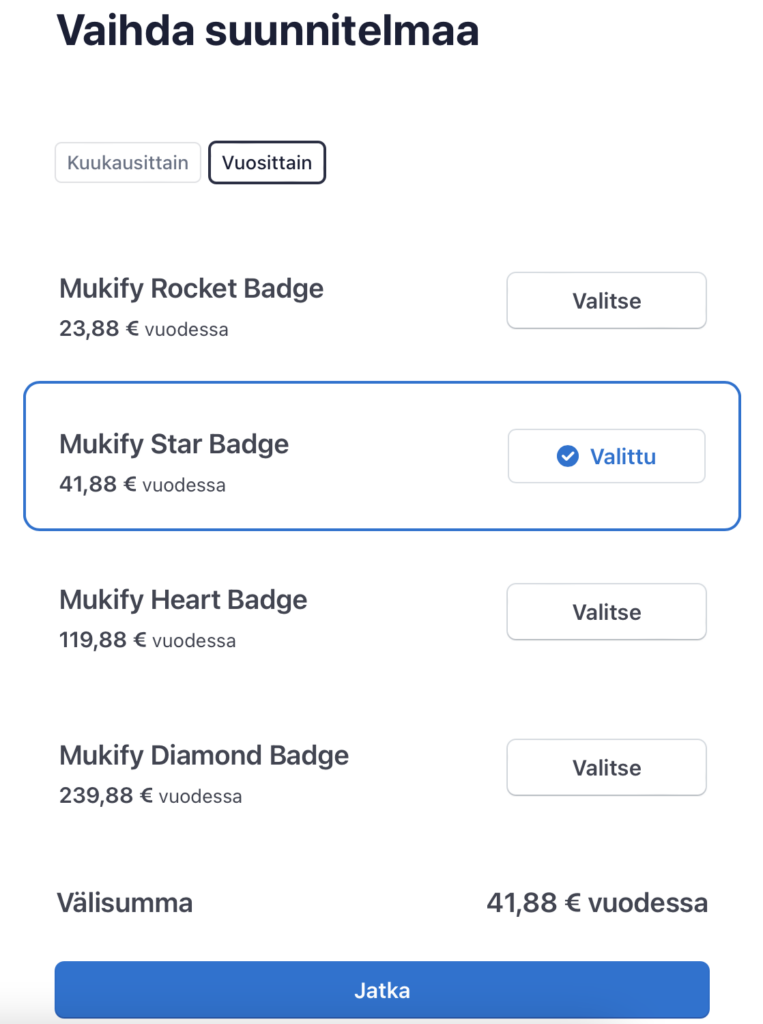
Finally, verify that the information is correct and confirm your update. Note: The first annual payment might be slightly lower than the normal annual price. The remaining days of your current subscription will be credited automatically when you update your subscription.
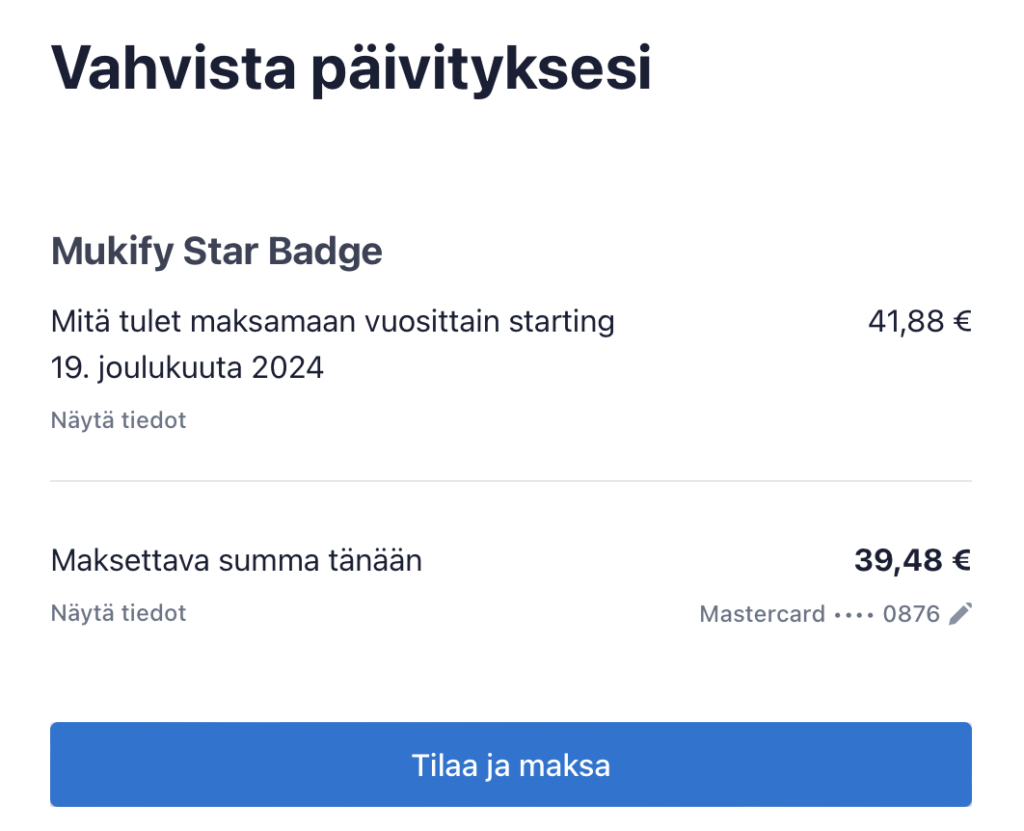
Done! Switching from a monthly to an annual subscription is a simple and quick process. If you have any questions about the update, feel free to contact us via email at support@mukify.com.